Realtimebiometrics.com
3. If you did not Get this then you can try this videos - https://www.youtube.com/watch?v=KtIrcIpw-_o&t=157s
Thanks for Watching and learning my blog
firstly you need to going on website -http://basreports.attendance.gov.in/downloads/
Then you need to call with NIC As going on this website take the contact no -http://basreports.attendance.gov.in/downloads/
Talking with Them
Providing for you User name and pwd Then login here-https://attendance.gov.in/auth/login
3. If you did not Get this then you can try this videos - https://www.youtube.com/watch?v=KtIrcIpw-_o&t=157s
Thanks for Watching and learning my blog







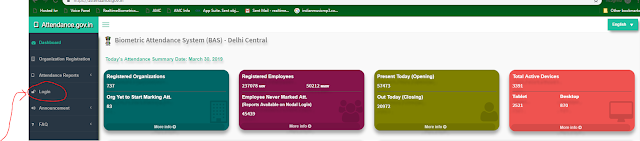


0 Comments